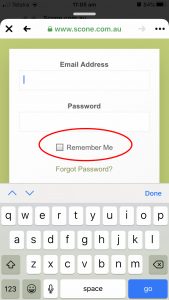Handy Hint – How To Avoid Login
To get straight to the story….we’ve got a simple tip…
To make sure your phone, tablet or computer takes you straight to the story and doesn’t make you log in each time…simply tick the “Remember Me” box when you first log in.
Once you tick the box the device and our system will recognise each other and you can go straight through to the story!
Extra Security
Often people’s devices and your settings on Facebook, will want to be extra sure you want to skip login. It can be annoying, but once you tell your device and Facebook you want it to remember your details, things should run smoothly.
Are you sure?
Your device may pop-up with its own question asking if you are sure you want it to remember your login details. Such as Remember Me? Or Save? Click the option to Save or Remember and your device will know you definitely want to skip login.
Facebook
The first time you click from Facebook to a story, it may want to double-check you want it to remember you too. Login and tick REMEMBER ME, then each time click on a Facebook story it will remember you.
Extra help
Everybody’s device is different and we understand many of our readers are not tech savvy and that’s ok! We are here to help. We’re happy to walk you through things over the phone and we can drop by if you are in the local area. If you have any issues, please let us know by email news@scone.com.au or call us: 0414 552 474 – Liz or 0423 524 973 – Erin.
 scone.com.au
scone.com.au